Sign-In and/or Registration Instructions:
Go to the right side of the Home Page Screen which looks like this:
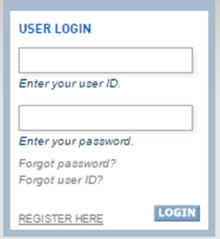
If you are already registered, fill in your User ID and enter your password and click on “Login”. You should then have access to “Members Only” Meeting PPT’s, Budgets, etc…
If you forgot your User ID, simply click on “Forgot User ID? Or “Forgot Password?” and follow the directions.
For those who are “new members” or “returning members”, who may not have ever registered, “click on “Register Here” and fill in the requested information….your Last Name, the member number on your AFT Union Card, and your Local Union Number which is “06024”, and click “Submit”.

If you do not remember your “Member Number” contact KUAFFOffice@gmail.com and request your AFT Union Number. If you encounter any difficulties click on “Need Help?” located to the right of the AFT MEMBERS ONLY ACCOUNT SETUP, fill in that information and someone from AFT will investigate the problem and get back to you.
